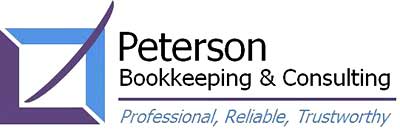Have you ever been in a situation where there’s no internet and you needed it? Or perhaps you’re at a hotel and don’t want to pay the extra $15 per day for wireless internet. If so, you’re not alone, and luckily, there’s a gadget for just about everything. This time, it’s a gadget you probably already have: all you need to do is whip out your cell phone.
iPhone
Your cell phone can act as your wireless modem. Plug the iPhone into your PC using your USB connection. Go to Settings on your iPhone and one of your settings will be labeled Personal Hotspot. Tap it and toggle it to “on.” Set a password.
On your PC, view your wireless internet connections, and the name you’ve given your phone will show up. Click to connect and enter the password you set on your phone.
Voila, internet!
Android
If you have an Android, tap More… and select Wireless and Networks, then Tethering and Portable Hotspot. Check Portable Wi-Fi hotspot. Tap Portable Wi-Fi hotspot settings and you can edit the Wi-Fi network name, and choose a password.
On your PC, view your wireless internet connections, and the name you’ve given the Wi-Fi network will show up. Click to connect and enter the password you set on your phone.
Fees
Ask your cell phone network provider if this hotspot feature is included in your package or is an extra charge. You may also have to call then to enable this feature.
Once you’ve used this once, you’ll be hooked. You now have a new internet access alternative anywhere you have cell phone coverage.